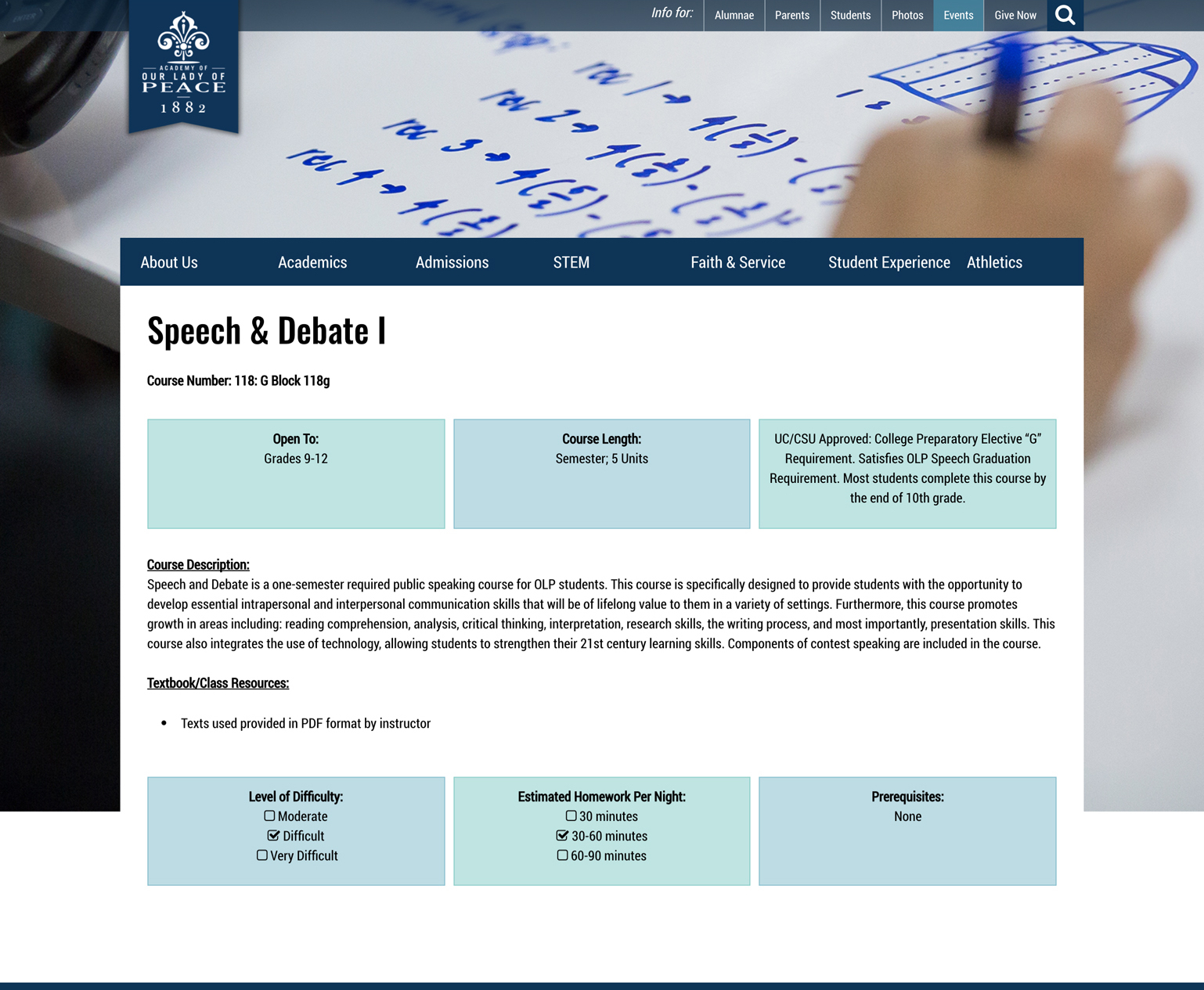One of my last projects at the Academy of Our Lady of Peace (OLP) was creating a section on our website for the Curriculum Guide. Prior to this year, our Curriculum Guide and course offerings were only available in a 70+ page, non-interactive PDF, and the new Director of Curriculum & Instruction wanted to provide a more accessible and user-friendly way for families to navigate course offerings.
We started planning in July 2017 and she came to me with ideas from other school websites. The following things were important:
- Every department and course needed to have its own page
- Each course needed to have a table that noted the level of class difficulty, amount of homework per night and prerequisites
- The process of collecting and transferring information into webpages needed to be as simple as possible because everything is subject-to-change every year
Layout & Design
When families click on "Course Profiles" under our Academics tab, they'll land on the Course Profiles Homepage, which has 1) a button to each department, 2) graduation requirements by units, 3) graduation requirements by subject and 4) a PDF version of everything to download and/or print (forthcoming).
Each department page is organized in a way that makes the most sense to that department. For example, English is organized by grade level because students are required to take certain courses every year; Physical Education courses are organized in alphabetical order because students can take any course to fulfill graduation requirements; and Visual & Performing Arts is divided into visual, performing and interdisciplinary arts, simply because that department is the largest and students tend to cluster their studies by those categories.
Every course page is organized in an identical format. The title & course number is the top, followed by a three-column table that notes 1) what grades may take that course, 2) how long the course is and 3) how that course meets graduation & curriculum requirements. The middle of the page includes the course description and required textbooks. Finally, the page concludes with another three-column table that notes 1) level of course difficulty, 2) estimated homework per night and 3) prerequisites.
So far, I have created and designed 144 pages for this section.
You may notice that every page has the same background image. Every section on our website has the same background image as well – all "Faith & Service" pages have the same background, all "Athletics" pages, etc. Although Course Profiles will technically be under "Academics" vs. its own menu, I wanted to make it clear that these pages belong to the Curriculum Guide in case they are found through our website's search bar. I chose this image because 1) it clearly conveys "academics," 2) shows off our new whiteboard desks and 3) can be used for a few years since it doesn't show a student or teacher's face.
All pages in this section, along with most pages on OLP's website and my own, were designed with SiteOrigin's Page Builder plugin.
Maintaining Pages
Drafting the Curriculum Guide is a big annual project that requires input from virtually every teacher. To track changes to webpages, and to give everyone easy access when they need to find a specific page, I created a "Sitemap" in Google Sheets. It's divided by department, contains every URL, a column for "last day modified" and a column for "notes."